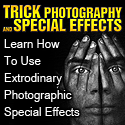With the 4th of July just around the corner, I thought I would take the opportunity to talk about photographing fireworks.
With the 4th of July just around the corner, I thought I would take the opportunity to talk about photographing fireworks.Photographing fireworks has always been an adventure for me. It seems every year the spot I have scoped out gets filled on the big day before I can get there. However, I do try to make the best of it and enjoy my shooting.
I generally use a tripod, small flash light, memory cards - at least 4 gb worth of memory, remote shutter release, and confront items such as water.
Finding a good spot to shoot from is the biggest challenge. You will need to do a little before hand surveying if possible. Make sure there are no trees or other tall obstacles in your line of sight to the fireworks. A good clear view is best. I do not recommend getting directly under them or down wind from the explosions, the smoke will float in front of the fireworks. I try to find a spot where I can see well without having to move the camera around.
Once the shooting location is found set-up the tripod, camera and remote shutter release. Determining where exactly you will be shooting and attempt to pre-focus in the general area. When framing the area look for horizon lines ensuring if they are in your shot they are straight and any obstacles in the background or foreground that would cause distractions. Whether you shot in the vertical or horizontal position will be your preference; I prefer vertical.
One of the questions I have been asked quite a bit is - How do you know when and where to release the shutter? I use a longer shutter time of 1 - 2 seconds, and when I see the tail of the firework starting to fade I will open the shutter. At other times I will open the shutter and leave it open capturing several at once. To do this you simply tape a black piece of foam board to the end of the lens and after the first explosion flip the foam board over the lens to cover the front, then when you are ready to capture the next one you flip up the foam board. Of course you can do this in photoshop as well, but sometimes doing it in camera is so much more fun. You can also use the bulb setting on the camera. To do this open the shutter by pushing the shutter release button on the remote shutter release and continue pressing the release button until the firework has faded away or you are happy with the length of time, then release the button. As far as where to frame, I do most pre-framing before the fireworks start; however, I do reframe on the first firework, lock in the tripod and begin clicking.
The Aperture I use is in the range of f/5.6 - f/11. Some people like using faster speeds and some like using slower speeds. It is not necessary to have a super fast f/1.2 lens to capture fireworks.
The focal length is from 35mm - 300mm, with most shoots occurring around 80mm. Again, this is your preference depending on what you are capturing. Tight shots can be just as interesting as wide shots, experiment a bit.
I would recommend shooting in a totally manual mode, no flash. In auto mode the camera can really be faked out and there is no telling what you will get. Try to check as you are going to see if you are capturing what you want.
Enjoy your shooting!