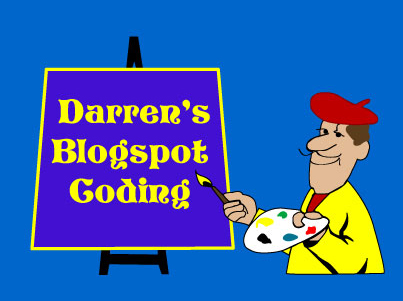 Hey folks, thought I would throw a bit more confusing HTML code at you. For those wishing to import their flickr photos to the left side of the screen and their text on the right, instead of under the photo, then grab a pencil and paper. Here we go:
Hey folks, thought I would throw a bit more confusing HTML code at you. For those wishing to import their flickr photos to the left side of the screen and their text on the right, instead of under the photo, then grab a pencil and paper. Here we go:- Go to EDIT HTML, on the edit posts screen.
- Look for the img html code. (underlined it for you)
- Insert the italicized text below between the img tag and the src tag of the line.
- After the src statement enter the border tag, see below. (underlined it for you)
<img style="FLOAT: left; MARGIN: 0px 10px 10px 0px; WIDTH: 212px; CURSOR: hand; HEIGHT: 221px" height="240" alt="High Key" src="http://farm4.static.flickr.com/3188/2995218724_d1680b7420_m.jpg" width="225" border="0" />
This is an actual sample of my code, so it does work. If you have problems let me know, I will be glad to help you, oky doky. To email me click
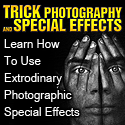








2 comments:
Thanks for posting this, I needed that html!
Thats good to know, thanks Darren.
Post a Comment